Advertisement
PDFs are the standard format for digital documents across industries—from academic research and financial reports to eBooks and scanned papers. While PDFs offer universal compatibility and consistent formatting, they’re not always easy to interact with, especially when dealing with lengthy, image-based, or scanned files.
Fortunately, AI is transforming how we interact with documents, and ChatGPT is at the centre of that change. With a growing list of PDF-focused plugins, ChatGPT can now help users extract information, summarize content, generate documents, translate text, and much more—often in just seconds.
This post will explore 10 ChatGPT PDF plugins that can dramatically reduce the time and effort spent working with PDFs. Whether you're summarizing large files, extracting data, or creating resumes and invoices, these tools have you covered.
Managing PDFs can be time-consuming, especially when dealing with large, scanned, or complex documents. Fortunately, ChatGPT offers a range of powerful plugins that streamline tasks like summarizing, converting, editing, and extracting content from PDFs—helping you save hours of manual work.
AI PDF is designed to help users extract data from long and complex PDF files quickly. It allows you to upload a document or link to a PDF online and ask questions, request summaries, or retrieve specific information.
Its fact-checking features make it useful for reviewing reports or academic content. Instead of scrolling through hundreds of pages, you can query the document and receive relevant insights. The plugin works well for professionals and researchers who regularly work with data-rich documents.
MixerBox ChatPDF enhances your interaction with PDFs by offering multi-functionality in one plugin. In addition to summarizing documents, it can translate content, extract key points, and answer questions based on the document.
After uploading a document or pasting a link, it generates a unique ID, making it easier to interact with that specific file over multiple sessions. MixerBox ChatPDF is ideal for students, multilingual users, and anyone who needs fast comprehension of complex content.
AAA Summarize goes beyond PDFs by offering the ability to summarize web pages and YouTube videos. It’s an all-in-one summarization tool that also works well for multi-format content analysis.
When it comes to PDFs, it helps break down key points from specific pages, making navigation simpler. If you frequently jump between formats—like reading PDFs, watching lectures, or browsing articles—AAA Summarize provides a unified way to get quick insights from any source.

Invoice Pilot is ideal for freelancers and small businesses looking to streamline billing. It helps generate customizable invoices in PDF format based on the details you provide—such as services rendered, client name, and cost.
The plugin creates professional invoices with minimal input, allowing you to generate and send documents quickly. It’s especially helpful for service providers looking to save time on routine administrative tasks while keeping their billing consistent.
AskYourPDF enables you to "chat" with your PDF by uploading a local file or providing a URL. It stands out by offering both free and pro versions for deeper insight, depending on your needs.
This plugin is useful for analyzing academic papers, legal contracts, technical manuals, or any large document you want to explore quickly. By asking specific questions, you get direct answers with relevant citations—saving time and reducing the need to scan entire sections manually.
ChatOCR uses Optical Character Recognition (OCR) technology to convert scanned documents, images, and handwritten notes into editable text. If you’ve ever had to work with PDFs that are image-based or created from physical books, you know how hard it can be to extract usable content.
With ChatOCR, upload an image or screenshot, and it will extract the text for you. It is a lifesaver for students, researchers, and anyone digitizing handwritten or printed material into searchable, editable content
A+ Doc Maker simplifies the document creation process using AI. You can generate customized documents—including PDFs, Word files, and Excel sheets—just by pasting your content and specifying the format and design.
It’s perfect for users who need quick document output based on raw text or structured data. Once complete, the plugin provides a link to download your newly created PDF. Whether you’re writing reports or preparing formatted briefs, this tool can save hours.
Resume Copilot focuses on helping job seekers craft ATS-friendly resumes. It analyzes your uploaded resume, identifies missing keywords, and suggests improvements tailored to specific job roles.
You can also prompt it to rewrite or format sections, ensuring your resume meets industry standards and hiring algorithms. For anyone actively job hunting, this plugin is a smart investment of time and a serious upgrade from generic resume templates.

AccuratePDF is designed for in-depth interaction with large or complex PDF documents. It not only extracts information but also provides accurate references, page citations, and related insights.
This plugin is helpful in scenarios where credibility and precision are key—such as legal research, academic review, and data audits. It supports documents in multiple languages and allows you to query specific data points confidently.
Converter App is more than a typical file converter. It allows you to turn images, audio, chat transcripts, and even video files into PDFs. Additionally, it supports real-time currency conversion and chart creation, making it surprisingly versatile.
For users who work with a variety of file types but need final output in PDF format, this plugin provides a quick, efficient solution.
Managing, extracting, and generating PDFs no longer has to be a slow or manual process. With ChatGPT’s plugin capabilities, you can now handle everything from invoice creation to document summarization with just a few prompts.
These 10 PDF plugins offer powerful ways to save time, enhance productivity, and reduce the friction often associated with static documents. Whether you're a student, a content creator, a researcher, or a business professional, these tools bring intelligent automation to your daily PDF workflows.
Advertisement

Need help setting up Microsoft Copilot on your Mac? This step-by-step guide walks you through installation and basic usage so you can start working with AI on macOS today.

Want to create music without instruments or studio gear? Learn how to use Suno AI to turn simple text prompts into full songs, with vocals, backing tracks, and more

Curious how machines are learning to create original art? See how DCGAN helps generate realistic sketches and brings new ideas to creative fields

Looking for the best way to start learning data science without getting lost? Here are 9 beginner-friendly coding platforms that make it easy to begin and stay on track
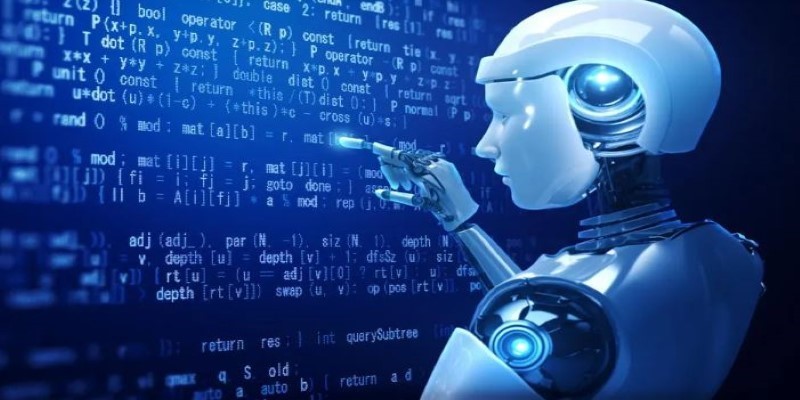
Looking for smarter ways to code in 2025? These AI coding assistants can help you write cleaner, faster, and more accurate code without slowing you down

What if one AI model could read text, understand images, and connect them instantly? See how GPT-4o handles it all with ease through a single API

Curious about where AI is headed after ChatGPT? Take a look at what's coming next in the world of generative AI and how chatbots might evolve in the near future

Which machine learning tools actually help get real work done? This guide breaks down 9 solid options and shows you how to use PyTorch with clarity and control

What predictive AI is and how it works with real-life examples. This beginner-friendly guide explains how AI can make smart guesses using data

Think building a machine learning model takes hours? With ChatGPT, you can create, run, and test one in under a minute—even with no coding experience

Ever imagined crafting an AI assistant tailored just for you? OpenAI's latest ChatGPT update introduces custom GPTs, enabling users to design personalized chatbots without any coding experience

Want a free coding assistant in VS Code? Learn how to set up Llama 3 using Ollama and the Continue extension to get AI help without subscriptions or cloud tools