Advertisement
Whether you're a professional developer or someone still wrapping your head around functions and loops, coding assistants have made it a lot easier to get things done. These tools don’t just complete your code – they help you write better, catch mistakes, and sometimes even suggest things you didn’t think of. With 2025 bringing smarter options to the table, it’s a good time to take a closer look at what’s available and which tools actually make a difference when you’re working on a project.
Powered by OpenAI, GitHub Copilot feels like an autocomplete for your entire codebase. You type a few lines, and it picks up the pattern to suggest full functions, logic blocks, and even test cases. It integrates smoothly with VS Code, JetBrains, and other popular IDEs, making it a natural extension of your workflow. It's been around a while but keeps improving, and in 2025, it's noticeably faster and more accurate at figuring out what you're trying to do — even if your code's a bit messy.

Amazon's offering in this space is geared toward cloud-based development, and it's especially useful if you're working with AWS. CodeWhisperer supports multiple languages, and what sets it apart is how it incorporates security scans into its suggestions. So you’re not just getting help writing code – you’re also avoiding potential vulnerabilities while you’re at it. That alone makes it worth checking out if you’re doing any backend or cloud work.
Tabnine uses AI trained on open-source code to help you finish your thoughts while you code. It doesn’t overstep – instead of writing large chunks on your behalf, it gives short, practical suggestions that match your coding style. You can also set it up for team-level models, which means the AI gets familiar with your team’s code patterns and contributes accordingly. For developers who prefer a quiet assistant rather than a backseat coder, Tabnine fits in well.
Cody focuses on helping you understand the full picture of your codebase. It doesn’t just autocomplete functions — it helps you understand what a chunk of legacy code is doing, where it’s being used, and whether it matches your current requirements. Think of it as an assistant that explains before it suggests. In large-scale environments with thousands of files, Cody can save hours of digging and cross-referencing.
Replit Ghostwriter is built into Replit’s online IDE, which makes it accessible to anyone with a browser. It’s not just for basic scripting — Ghostwriter can walk you through building a full-stack app without switching tabs or installing plugins. It also lets you interact with the assistant in plain language, making it feel more like a conversation than a command. Beginners find it friendly, and experienced users appreciate how fast it generates workable ideas.
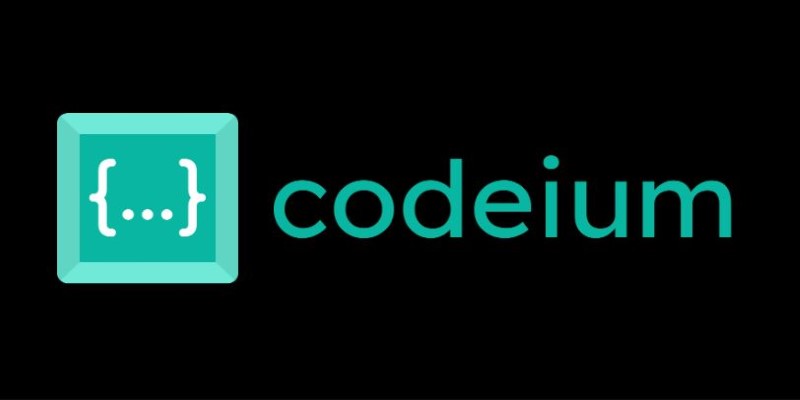 Codeium is free, fast, and surprisingly sharp. It offers support for dozens of programming languages, and you can plug it into popular editors without much setup. Unlike some tools that require a lot of context, Codeium can give decent suggestions even when you start from scratch. Its focus is on speed and relevance, so if you’ve got a lot to write and not much time, it keeps up without becoming a distraction.
Codeium is free, fast, and surprisingly sharp. It offers support for dozens of programming languages, and you can plug it into popular editors without much setup. Unlike some tools that require a lot of context, Codeium can give decent suggestions even when you start from scratch. Its focus is on speed and relevance, so if you’ve got a lot to write and not much time, it keeps up without becoming a distraction.
AskCodi focuses on natural language queries — you can ask it to write a login form in Python or explain a chunk of code, and it does the job cleanly. It supports a wide range of tasks like generating SQL queries, writing docstrings, and translating code between languages. It feels like a search engine that writes code instead of just giving links. If you often jump between tasks or languages, it gives you quick wins without much effort.
Cursor builds on the idea of pairing a traditional editor with conversational AI. It’s a fork of VS Code but enhanced with context-aware AI that interacts directly with your project structure. Cursor doesn't just autocomplete lines – it understands the logic behind your code and makes suggestions that are often more thoughtful than expected. You can select code and ask it to explain, optimize, or refactor, and the responses are tailored to your actual project, not just random internet examples.
By now, we’ve covered the strengths of different tools. But having a tool isn’t enough — you need to know how to make it work for you. Whether you're trying to save time or make your code better, the approach matters. Let’s narrow our focus to the most consistent performer from the list above: GitHub Copilot.
First, make sure your editor is set up properly. Most people use Visual Studio Code, so open it up and go to the extensions tab. Search for “GitHub Copilot” and install the official one. Once installed, sign in with your GitHub account, and you’re good to go. Copilot starts making suggestions automatically as you type. It works best when your file has a few context-setting comments or existing functions. If you're writing a new function, try adding a short comment about what the function should do — Copilot picks up on that and suggests the body. If you don’t like the first suggestion, you can cycle through other completions using the arrow keys.
Next, experiment with using Copilot across different parts of your project. For example, if you're writing a test file, Copilot often recognizes naming patterns and suggests test cases that match your function's behavior. The documentation can even suggest examples of usage. For larger files, it helps to scroll up and give the assistant some context — it reads your file from top to bottom, so the more it can "see," the better its suggestions. You don't need to rely on it for everything, but using it as a second set of eyes can highlight mistakes or catch things you might overlook.
AI coding assistants in 2025 aren't just novelties — they're part of the workflow for people who want to write better code without getting stuck. Whether you're looking for speed, accuracy, or just a second opinion, there's a tool that matches your needs. GitHub Copilot remains one of the easiest to get started with and most useful day to day, especially once you learn how to steer it. However, the real benefit comes when you start thinking of these tools as collaborators, not crutches. Use them with intention, and they'll quietly make your life a lot easier.
Advertisement
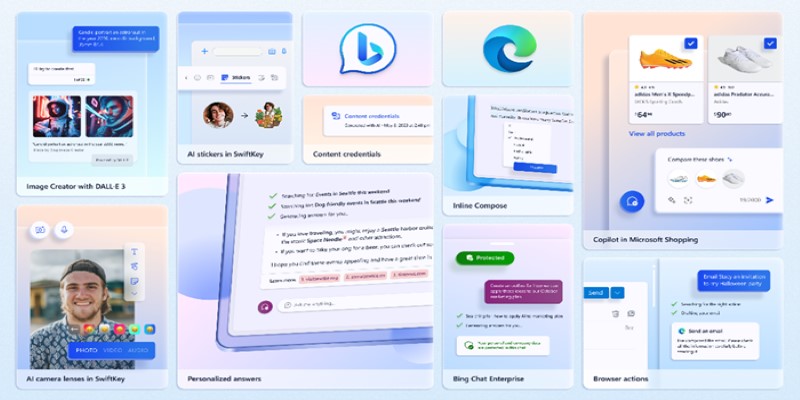
Want to turn your words into images without paying a cent? Learn how to use DALL·E 3 for free inside Microsoft Bing, with zero design skills or signups required

Looking for the best way to start learning data science without getting lost? Here are 9 beginner-friendly coding platforms that make it easy to begin and stay on track
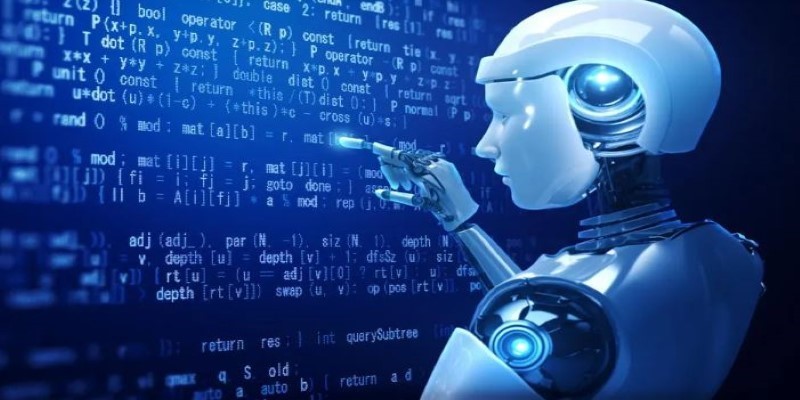
Looking for smarter ways to code in 2025? These AI coding assistants can help you write cleaner, faster, and more accurate code without slowing you down

Which RAG tools are worth your time for generative AI? This guide breaks down the top options and shows you how to get started with the right setup

What is Moondream2 and how does it run on small devices? Learn how this compact vision-language model combines power and efficiency for real-time applications

How can AI help transform your sketches into realistic renders? Discover how PromeAI enhances your designs, from concept to portfolio-ready images, with ease and precision

Need help setting up Microsoft Copilot on your Mac? This step-by-step guide walks you through installation and basic usage so you can start working with AI on macOS today.

What if one AI model could read text, understand images, and connect them instantly? See how GPT-4o handles it all with ease through a single API

Which machine learning tools actually help get real work done? This guide breaks down 9 solid options and shows you how to use PyTorch with clarity and control

Want to measure how similar two sets of data are? Learn different ways to calculate cosine similarity in Python using scikit-learn, scipy, and manual methods

Explore hyper-personalization marketing strategies, consumer data-driven marketing, and customized customer journey optimization

Looking for a smart alternative to Devin AI that actually fits your workflow? Here are 8 options that help you code faster without overcomplicating the process