Advertisement
Starting out in data science can feel a bit overwhelming. Between learning Python, trying to understand how machine learning works, and figuring out where to even begin, there’s a lot going on. But the right coding platform can make a real difference. Whether you're practicing your first lines of code or running your first model, a good platform gives you a clean space to learn without overcomplicating things. Here are some beginner-friendly places that can help you ease into data science at your own pace—no advanced degree required.
Google Colab feels like a good friend when you’re starting out. It runs entirely in the browser, so there’s nothing to install. You just open a notebook, and you’re ready to go. What makes it so beginner-friendly is how it combines text and code in one place, making it easy to document your steps as you learn. You can test out data visualizations, connect to Google Drive, and even run machine learning models, all without paying a dime. It comes with popular libraries like NumPy, pandas, and TensorFlow pre-installed, so you don’t have to worry about setup.

Kaggle is more than just competition. It's actually one of the easiest places to get your hands on real data and write code right in the browser. Their "Kernels" (now called Notebooks) let you explore, clean, and model data without needing to install anything. There's a strong learning community, too. You can look at other people's notebooks, ask questions, and even follow along with beginner tutorials. For many people, their first decision tree or linear regression model happens on Kaggle. Plus, it's backed by Google, so it runs smoothly.
Jupyter Notebook is like the notebook you wish you had in school. It lets you write code, add notes, and run everything in small sections, which makes it easier to follow your thought process. While it does require a bit of setup—usually through the Anaconda distribution—it becomes a reliable tool once installed. Anaconda takes care of the messy parts, such as managing the environment and installing the right libraries. You won't find flashy dashboards here, but you'll get clarity. It helps you learn Python and data science the way most professionals do.
DataCamp is all about structured learning. It doesn’t throw raw code at you and expect you to figure it out. Instead, it breaks things down into small lessons, each with an explanation and an interactive exercise. It’s great for those who like to learn in steps. Courses cover everything from Python basics to more advanced topics like supervised learning or data wrangling with pandas. What stands out is how you don’t need to leave the browser to code. You read, type your answer, get feedback, and move on. Simple and clean.
Codecademy works well if you're starting from absolute zero. Their data science path walks you through Python, SQL, data visualization, and machine learning in a very hands-on way. The built-in console checks your work as you go, so you're always learning through doing. It's good for learners who don't want to jump straight into messy datasets but still want to see progress quickly. The platform doesn't rush you and gives you just enough challenges to keep you moving without getting stuck for hours.
If you’re curious about how data science works in a cloud environment, Microsoft Learn is worth exploring. The modules focused on Azure Machine Learning are designed for beginners and offer guided labs that simulate real-world workflows. You’ll get introduced to things like training models in the cloud and working with datasets that are too big for your laptop. Even if you’re not planning to use Azure in the long term, these lessons give you a solid sense of how data science is applied in companies that use cloud services.

Replit is one of the simplest places to write code online, and it supports Python, which is the most common language in data science. While it’s not built only for data science, it’s a smooth way to practice Python syntax and play with small projects. You can build small scripts, test ideas, and even invite someone to collaborate with you. Its autosave and version tracking features help beginners avoid the “I lost my code” moment. Replit gives you a sandbox where you can try things without fear of breaking anything.
If you’re enrolled in a data science course on Coursera, you’ve probably used Coursera Labs. It’s a temporary coding space connected to the course you're taking, so there’s no setup involved. You open the lab, follow along with the instructions, and apply what you’ve just learned. What makes it helpful is how tightly it’s tied to the lesson—there’s a clear connection between the theory and the hands-on part. Even though it's not a standalone platform like others, it provides a smooth introduction to writing code for learners who prefer courses over self-study.
W3Schools has been around for a long time, mostly known for teaching web development. But their Python and data science sections are beginner-friendly and getting better all the time. Their approach is plain and direct. You get a short explanation, then an example, then a “Try it Yourself” button that opens a mini-code editor. It’s not as advanced as other platforms, but for someone who’s learning the basics, that simplicity is a strength. It’s also helpful when you want to quickly check how something works without going through a full tutorial.
The right coding platform can shape your early experience in data science. Some learners prefer clean notebooks where they can tinker with data, while others want bite-sized lessons that they can do on their phones. What matters most is that the platform makes it easy to start and keeps you interested enough to keep going. Whether you go with something structured like DataCamp or prefer open notebooks on Google Colab, you’ll find tools that make your learning smoother. The only thing left is to pick one, open it, and start typing your first line of code.
Advertisement

Looking for the best places to buy or sell AI prompts? Discover the top AI prompt marketplaces of 2025 and find the right platform to enhance your AI projects

Want a free coding assistant in VS Code? Learn how to set up Llama 3 using Ollama and the Continue extension to get AI help without subscriptions or cloud tools

Need help setting up Microsoft Copilot on your Mac? This step-by-step guide walks you through installation and basic usage so you can start working with AI on macOS today.

What if one AI model could read text, understand images, and connect them instantly? See how GPT-4o handles it all with ease through a single API

How can AI help transform your sketches into realistic renders? Discover how PromeAI enhances your designs, from concept to portfolio-ready images, with ease and precision
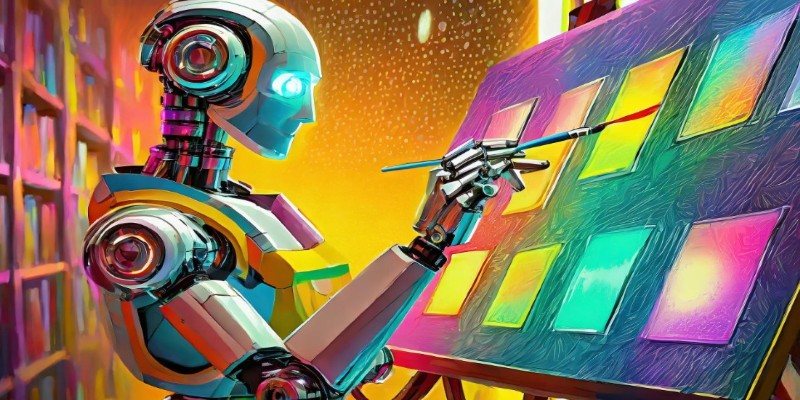
Want sharper, quicker AI-generated images? Adobe’s Firefly Image 3 brings improved realism, smarter editing, and more natural prompts. Discover how this AI model enhances creative workflows

Need clarity in your thoughts? Learn how ChatGPT helps create mind maps and flowcharts, organizing your ideas quickly and effectively without fancy software

Think building a machine learning model takes hours? With ChatGPT, you can create, run, and test one in under a minute—even with no coding experience
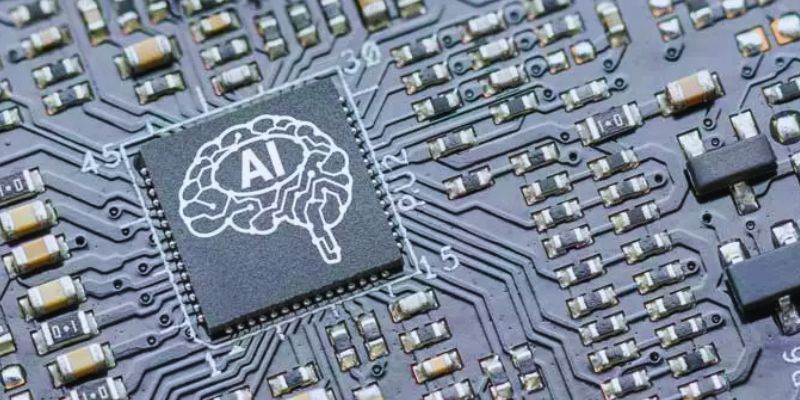
AI accelerator chips boost speed, lower costs, and make artificial intelligence more accessible for businesses and students
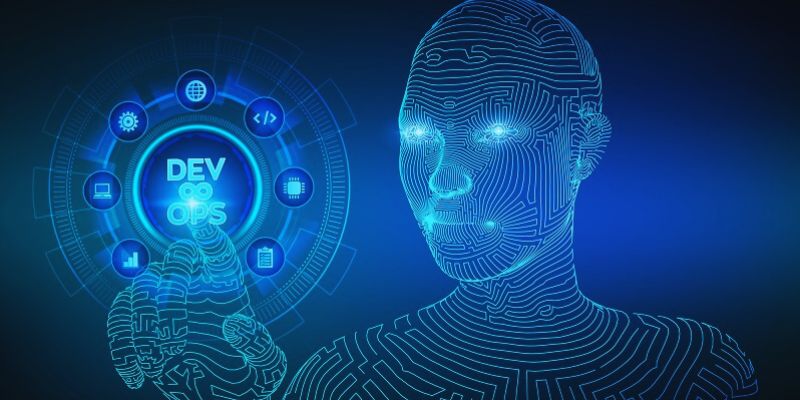
Discover how AI and DevOps team up to boost remote work with faster delivery, smart automation, and improved collaboration

Looking to boost your chances on LinkedIn? Here are 10 ways ChatGPT can support your job search, from profile tweaks to personalized message writing

Which machine learning tools actually help get real work done? This guide breaks down 9 solid options and shows you how to use PyTorch with clarity and control