Advertisement
Custom GPTs are no longer just an idea. With the latest update from OpenAI, anyone can create their version of ChatGPT, which is built around their tone, tasks, and preferences. Whether you're running a business, trying to keep your team organized, or simply want your chatbot to answer like your favorite author, you can now shape it to fit your exact style. The best part? You don't need to be a programmer to make this happen. The process has been designed to be as simple and accessible as possible, allowing anyone to dive right in and customize their assistant.
Until now, ChatGPT was something you used, not something you molded. This update changes that. You can now build a version of ChatGPT that talks the way you like, follows specific instructions, remembers context in a particular way, and works with specific tools.
Here’s what’s been added:
Custom Instructions: You tell it how it should respond and what it should know about you from the start.
Memory: It can now remember preferences across conversations (if you turn it on), so you’re not repeating yourself.
Tool Plug-ins: You can give it access to tools like calculators, file readers, or even company databases, depending on your plan.
No-Code Custom GPT Builder: You go through a simple step-by-step process—almost like filling out a form—and you've got your GPT.
The whole idea is to make it easy, make it personal, and make it useful for more than just general chat.
It starts with a walkthrough. When you hit the “Explore GPTs” button in ChatGPT, you’ll see a list of custom GPTs made by others—and the option to create your own. Once you click “Create,” the builder walks you through the following:
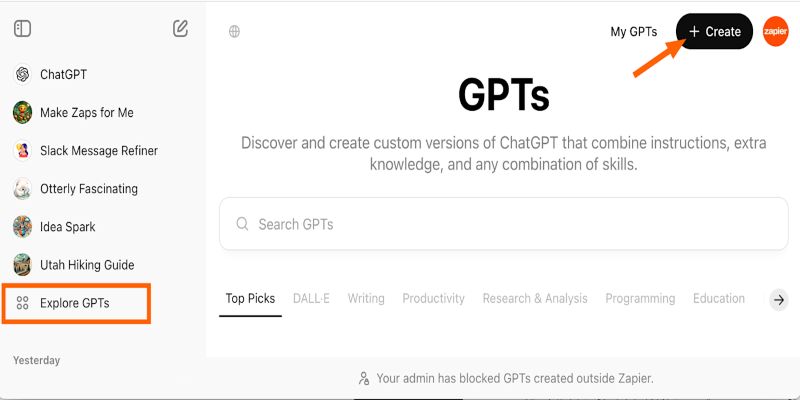
That’s it. Once you fill in your answers, the builder takes care of the technical stuff.
You can also test it out, tweak it, and make changes at any time. It's surprisingly flexible for something that doesn't require coding.
This isn’t just for tech experts or large businesses. It’s actually most helpful for individuals and small teams who need a custom helper without hiring a developer. Here are a few examples of how people are using it:
Someone might want a GPT that speaks in their writing tone, remembers their diet restrictions, and can recommend recipes accordingly. Or maybe you want one that talks like your favorite writer and gives you feedback on your work. Some even use it as a planner—setting reminders, organizing tasks, and keeping track of ideas in a way that feels more like chatting than managing.
Companies can build a version of GPT that answers frequently asked questions, helps troubleshoot problems, and guides users through processes—all while sticking to their brand voice. This is especially helpful for small teams handling lots of repetitive inquiries. Instead of spending time retyping the same responses, the GPT handles them consistently.
Teachers are creating GPTs that quiz students on their style of teaching. Coaches are building bots that keep clients motivated using their phrases and goal-setting frameworks. Even tutors have started using it to explain concepts in the way their students understand best, making learning feel less generic and more personal.
Writers, designers, and consultants can now build GPTs that handle client onboarding questions, provide quote estimates, or explain their services—exactly the way they’d say it. It acts like a digital extension of their tone and personality, helping them stay present even when they’re not actively online.
The list keeps growing as more people experiment with it.
Not really, but there are a few things to keep in mind.
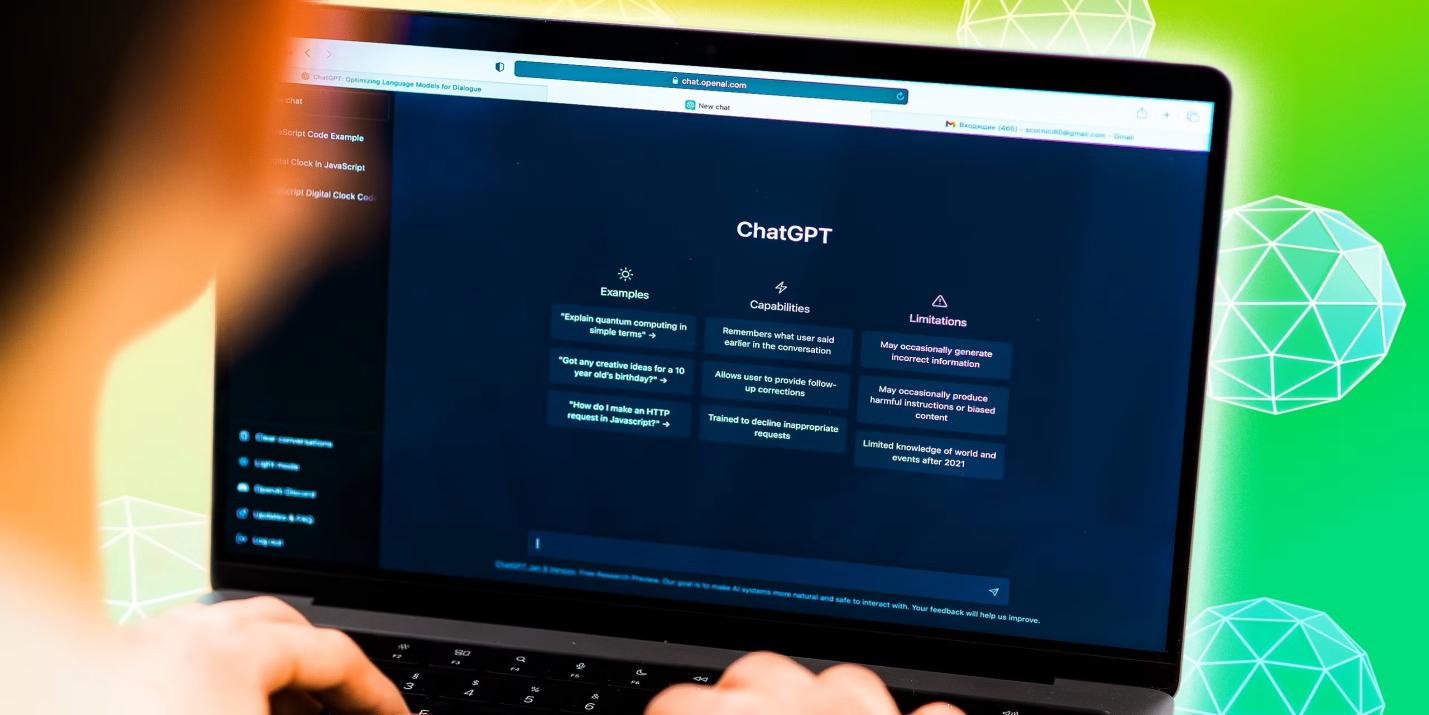
For most people, though, these aren’t blockers. If anything, they’re reminders that you’re still in charge of what the GPT sees and remembers.
If you use ChatGPT regularly, this update makes it better. Instead of repeating instructions every time or wishing it “got” your tone, you now have the option to shape it once—and let it stay that way. Whether you're looking to save time, stick to a certain communication style, or just make interactions feel more natural, this is worth exploring. The setup takes a few minutes, and the payoff is that the GPT actually starts sounding like you or helping you in the way you prefer.
This shift is more than just about features—it’s about the ease of use and personalization that will make your interactions with ChatGPT smoother and more efficient. So yes—it’s a useful shift, not just in terms of features but also in how the tool fits into your everyday work and habits. It feels more like something you control rather than something you just use. And that's a pretty big deal for anyone who values personalization.
Advertisement

Looking for the best places to buy or sell AI prompts? Discover the top AI prompt marketplaces of 2025 and find the right platform to enhance your AI projects

Explore hyper-personalization marketing strategies, consumer data-driven marketing, and customized customer journey optimization

Discover 10 ChatGPT plugins designed to simplify PDF tasks like summarizing, converting, creating, and extracting text.

Curious about whether premium AI prompts are actually worth paying for? This article breaks down what you’re really getting, who benefits most, and when it's better to stick with free options.

Want to measure how similar two sets of data are? Learn different ways to calculate cosine similarity in Python using scikit-learn, scipy, and manual methods

Looking for smarter ways to get answers or spark ideas? Discover 10 standout ChatGPT alternatives that offer unique features, faster responses, or a different style of interaction
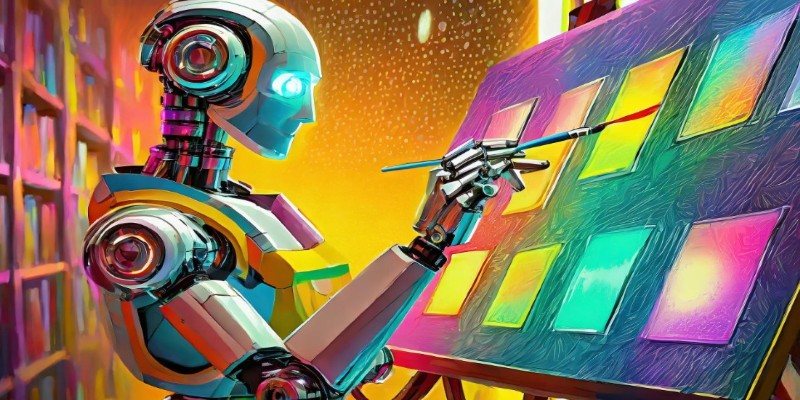
Want sharper, quicker AI-generated images? Adobe’s Firefly Image 3 brings improved realism, smarter editing, and more natural prompts. Discover how this AI model enhances creative workflows

Want a free coding assistant in VS Code? Learn how to set up Llama 3 using Ollama and the Continue extension to get AI help without subscriptions or cloud tools

Looking to boost your chances on LinkedIn? Here are 10 ways ChatGPT can support your job search, from profile tweaks to personalized message writing

What if one AI model could read text, understand images, and connect them instantly? See how GPT-4o handles it all with ease through a single API
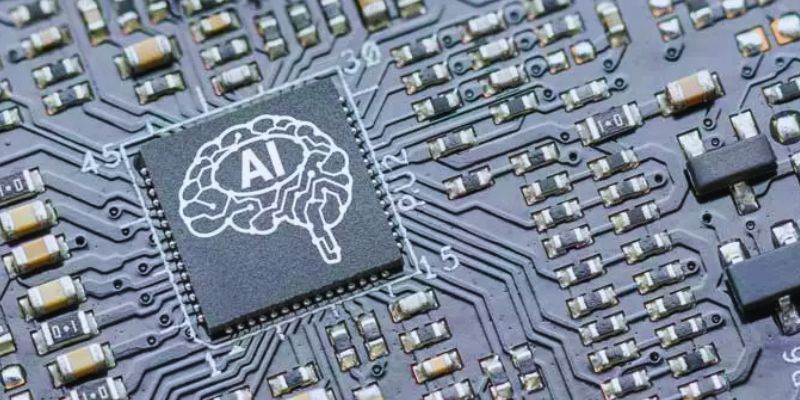
AI accelerator chips boost speed, lower costs, and make artificial intelligence more accessible for businesses and students

How can AI help transform your sketches into realistic renders? Discover how PromeAI enhances your designs, from concept to portfolio-ready images, with ease and precision