Advertisement
Looking for a job can feel like a full-time job on its own. Between rewriting your resume, drafting messages to recruiters, and trying to stand out in a sea of professionals, it’s easy to lose momentum. But here’s the good news: ChatGPT can be your quiet, behind-the-scenes helper that makes the whole process smoother. Whether you’re trying to get your foot in the door or ready to take the next step, it can help with a bunch of small tasks that add up in a big way.
Let’s have a look at the ten practical ways ChatGPT can help you get noticed, stay organized, and maybe even land that job on LinkedIn you’ve been eyeing.
Your LinkedIn "About" section works like your elevator pitch. A quick scroll tells visitors what you're about, what you care about, and what you've done. But writing it can be weirdly hard—especially when you're trying to strike a balance between confidence and not cringe.
Tell ChatGPT about your background, the type of work you're looking for, and a few accomplishments you're proud of. It can help turn that list into a clean, friendly summary that actually sounds like you. Even better, it can offer a few different versions, so you can pick the one that feels right.
A lot of people just use their current role as their headline. It’s fine, but you’ve got 220 characters there—you can say a lot more. That’s your chance to show what kind of work you do, what kind of problems you solve, or even what kind of roles you’re open to.
Give ChatGPT a sense of your work and the direction you’re going, and it can help you come up with headlines that give people a reason to click through and learn more. Some options might focus on your skills. Others might lean more toward what you’re looking for. Either way, you’ll stand out.
LinkedIn rewards people who post. It keeps you in front of your network, helps you build a reputation, and can even get you noticed by recruiters. But let’s be honest—writing those posts can feel awkward. What do you even say?
That's where ChatGPT can step in. You can ask for ideas based on what's happening in your career or even a recent article you read. If you've already written something but aren't sure about the tone, it can help make it clearer, friendlier, or just more "you." It's like having a second set of eyes that actually wants to help.
Sending messages to recruiters or hiring managers is one of those things that sounds simple… until you’re staring at a blinking cursor, trying not to sound pushy or desperate.

Tell ChatGPT what the job is, who you’re writing to, and what you want to say, and it can help you put it into words. These messages come across more naturally when they’re short, direct, and kind. You still want it to sound like a human wrote it—just a version of you who’s well-rested and confident.
Sometimes, it's not the first message that trips people up—it's the follow-up. If you haven't heard back after a week or two, ChatGPT can help you write a message that's polite but not passive. Something that nudges them without nagging.
Yes, LinkedIn is big. But you still need a resume. More than that, you probably need more than one. Most people apply to different types of roles, and each one needs a slightly different focus. That's where this tool shines.
Paste your current resume and job description in the job description and ask ChatGPT to adjust your wording to match the job. You're not making stuff up—you're just presenting your experience in a way that fits what the company's looking for.
Every job listing includes a mix of must-haves and nice-to-haves. It's easy to focus only on technical skills, but soft skills matter too—especially on LinkedIn, where endorsements and featured skills are visible.
Paste the job description into ChatGPT and ask what skills you think you should highlight. You might be reminded of something you hadn't considered or realize you should feature a strength that hasn't made it into your profile yet.
Let’s say someone sees your profile, likes what they see, and sets up a quick chat. Now what?
ChatGPT can help you get ready by showing you common interview questions for the role you're targeting. Even better, you can roleplay the conversation. You answer, and it responds with follow-up questions. It's a casual way to practice without all the pressure.
We all have moments where we know what we mean, but it just doesn't come out quite right. Maybe your message feels too stiff, or your post is too vague.
Instead of overthinking every word, just run it by ChatGPT. It can help rephrase it in a way that’s still professional but feels more natural. You won’t get robotic-sounding lines—you’ll get options that sound like something you’d actually say out loud.
If you're reaching out to someone, whether it's a recruiter or someone at a company you admire, you want to show you've done your homework. ChatGPT can help you look over their LinkedIn profile and make suggestions for a few talking points. Maybe it's a project they shared, an article they posted, or something you have in common.

These little details can help your message stand out in a sea of “Hi, can I pick your brain?” emails.
There’s one part of the job search no one talks about enough: how draining it is. Rewriting the same information for the tenth time. Waiting weeks with no reply. Wondering if you should just settle.
ChatGPT won’t get you hired overnight. But it can help take some weight off. You can use it for tiny wins—a clearer message, a sharper post, a quicker resume tweak. These small things add up, and they remind you that you’re still moving forward.
Getting hired isn't just about having the right experience. It's about how you show it—and how often. ChatGPT doesn't replace your effort. It just helps you use your time better, get out of your head, and stay consistent. Whether it's your first LinkedIn message or your fiftieth, you don’t have to do all the heavy lifting alone. Sometimes, a little help goes a long way.
Advertisement

Discover 10 ChatGPT plugins designed to simplify PDF tasks like summarizing, converting, creating, and extracting text.

Curious about whether premium AI prompts are actually worth paying for? This article breaks down what you’re really getting, who benefits most, and when it's better to stick with free options.
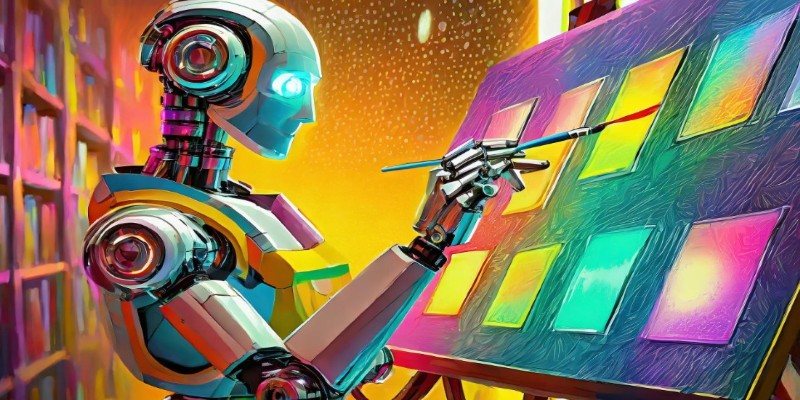
Want sharper, quicker AI-generated images? Adobe’s Firefly Image 3 brings improved realism, smarter editing, and more natural prompts. Discover how this AI model enhances creative workflows

Curious how machines are learning to create original art? See how DCGAN helps generate realistic sketches and brings new ideas to creative fields
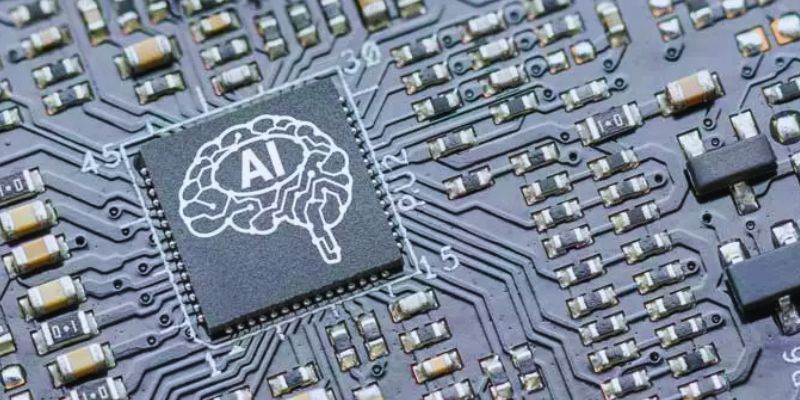
AI accelerator chips boost speed, lower costs, and make artificial intelligence more accessible for businesses and students
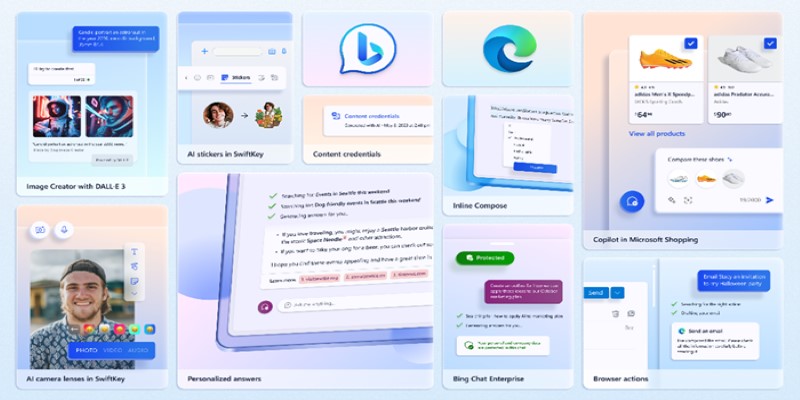
Want to turn your words into images without paying a cent? Learn how to use DALL·E 3 for free inside Microsoft Bing, with zero design skills or signups required

Veed.io makes video editing easy and fast with AI-powered tools. From auto-generated subtitles to customizable templates, create professional videos without hassle

Curious about where AI is headed after ChatGPT? Take a look at what's coming next in the world of generative AI and how chatbots might evolve in the near future

Looking for the best chatbot builder to use in 2025? This guide breaks down 10 top tools and shows you exactly how to use one of them to get real results, even if you're just starting out

Looking for the best places to buy or sell AI prompts? Discover the top AI prompt marketplaces of 2025 and find the right platform to enhance your AI projects

Looking for the best way to start learning data science without getting lost? Here are 9 beginner-friendly coding platforms that make it easy to begin and stay on track

Which RAG tools are worth your time for generative AI? This guide breaks down the top options and shows you how to get started with the right setup