Advertisement
Creating a video doesn’t have to be a drawn-out process anymore. If you’ve ever felt stuck just trying to cut a few clips or add subtitles, this is the kind of tool that meets you where you are. With Veed.io, editing becomes something you can do without needing a manual, a high-powered machine, or any experience in the field. It’s online, AI-assisted, and designed for anyone who wants clean results without getting into the weeds. Whether you’re prepping content for a presentation or tidying up clips for social media, this tool makes it feel straightforward.
But let's not get ahead of ourselves. The charm of Veed.io is in the way it breaks things down and keeps the techy bits in the background. It doesn't overwhelm you with dozens of buttons. It simply gives you what you need when you need it.
Subtitles used to be the last thing people thought about when editing videos. Now, they’re non-negotiable. Whether your viewers are watching on mute or need accessibility support, having clear, timed captions matters. Veed.io knows that.
The AI-generated subtitles on Veed.io are surprisingly accurate. You don’t need to upload a separate transcript or click through a dozen steps. Just upload your video and let the system transcribe it. It picks up different accents, avoids that clunky lag you sometimes see with auto-captioning, and gives you a timeline editor so you can fix or fine-tune what’s there.
Want to switch languages? That's covered, too. Veed.io can translate subtitles into multiple languages on the spot. No jumping between tools. No awkward formatting. Just pick your language, and the subtitles adjust right in the editor.
For content creators who publish across platforms or aim for global reach, this feature alone saves hours of work.
One of the biggest blockers in editing is the blank screen. Veed.io handles that with pre-built templates that are polished but not overdone. You don’t have to scroll through pages of gimmicky graphics or designs stuck in 2012. These templates are clean, and they feel like they belong on modern platforms.
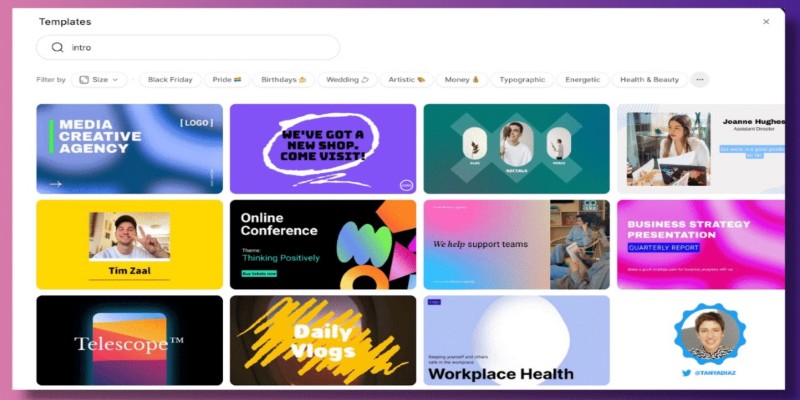
You’ll find layouts built for different types of content—YouTube intros, Instagram reels, LinkedIn clips, and more. Each one has been made with screen ratios and pacing in mind, so they won’t throw off your final output. And since you can edit every part of the template—from fonts to colors to the timing of animations—it doesn’t feel like you’re recycling someone else’s idea.
This becomes especially useful if you’re working with a team. You can share templates across projects, keep branding consistent, and not waste time designing the same layout over and over again.
Traditional video editing platforms are filled with technical layers—timelines, multiple tracks, keyframes, and nested clips. If you don't know what you're doing, it's easy to break something or spend half a day figuring out how to undo one mistake. Veed.io flips this.
It brings in AI tools that handle most of the heavy stuff. Want to remove background noise from your audio? There’s a button for that. Need to cut out silences? The AI identifies them and gives you the option to snip them all in one go. Want to generate a video summary for a long tutorial? Done.
Let’s say you're working with a 40-minute webinar. Instead of scrubbing through the entire thing to cut filler or hesitations, Veed.io can highlight low-activity zones and suggest edits automatically. If you're editing training content, the AI picks up repeated phrases or redundant sections and flags them for quick review. For creators who batch content—like recording several reels or testimonials in one sitting—being able to trim and polish without dragging files into another tool is a time-saver.
What’s nice is that these features aren’t hidden. They’re presented with short descriptions, and once you click them, the processing is fast. Even if you’re working on an older computer, it’s not going to freeze or slow you down.
And while it’s friendly for beginners, it doesn’t feel restrictive for people who know their way around editing. You can still layer tracks, split clips precisely, adjust playback speeds, and add transitions if you want to go deeper.
Once your video is done, Veed.io doesn’t just give you a file and send you on your way. It’s built with publishing in mind. You can export in different formats depending on where you’re posting. There’s direct uploading to platforms like YouTube or LinkedIn, and it even gives you auto-generated thumbnails if you want to post something instantly.
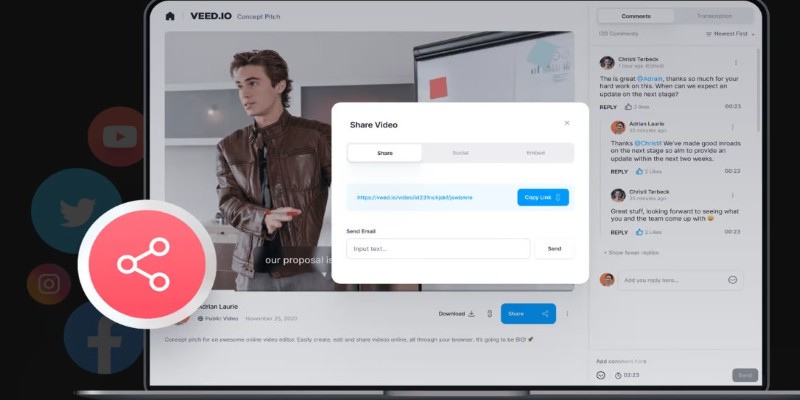
If you're collaborating with someone, you don't have to go through five file versions. Just share the link to the video draft. They can leave comments on specific parts of the timeline or even make changes if you allow access. It turns what could be a long feedback loop into a quick fix.
And in case you’re managing a library of videos, Veed.io keeps everything organized. Each project sits neatly in a dashboard, with file versions, subtitle files, and media assets all bundled together.
Veed.io isn't trying to be a one-size-fits-all editing powerhouse, and that's what works. It trims the fat and leaves in the parts most people care about—making a clean video, adding text, fixing audio, and exporting without breaking a sweat. The AI tools do more than just sound impressive; they save real time. Whether you're creating videos weekly or just need something functional once in a while, the learning curve is flat enough to get results fast.
So, if you've ever put off editing because it felt like too much work, or if you’ve used traditional tools and found yourself lost, Veed.io gives you a middle ground. It’s simple without being shallow. Smart without being smug. And most of all, it just works.
Advertisement
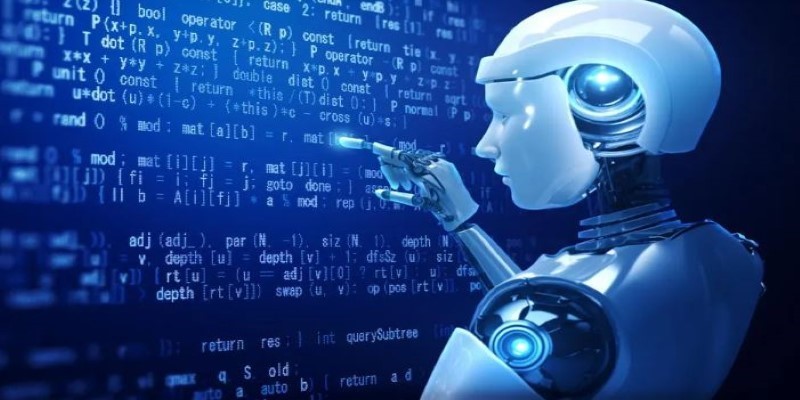
Looking for smarter ways to code in 2025? These AI coding assistants can help you write cleaner, faster, and more accurate code without slowing you down

Need help setting up Microsoft Copilot on your Mac? This step-by-step guide walks you through installation and basic usage so you can start working with AI on macOS today.

Looking for a smart alternative to Devin AI that actually fits your workflow? Here are 8 options that help you code faster without overcomplicating the process

Want a free coding assistant in VS Code? Learn how to set up Llama 3 using Ollama and the Continue extension to get AI help without subscriptions or cloud tools

What is Moondream2 and how does it run on small devices? Learn how this compact vision-language model combines power and efficiency for real-time applications

Want to measure how similar two sets of data are? Learn different ways to calculate cosine similarity in Python using scikit-learn, scipy, and manual methods

How can AI help transform your sketches into realistic renders? Discover how PromeAI enhances your designs, from concept to portfolio-ready images, with ease and precision
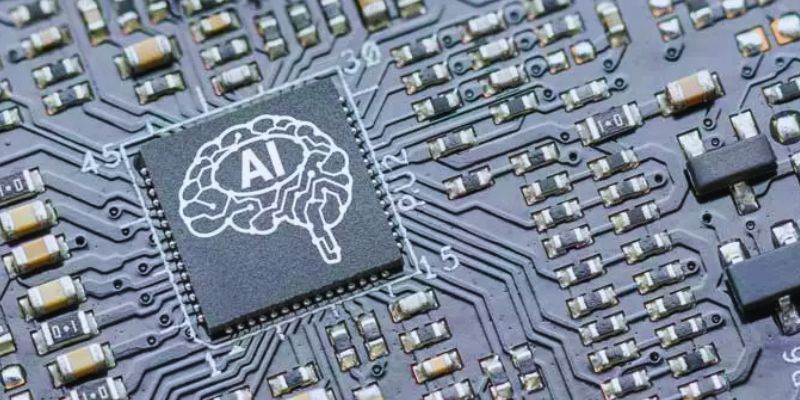
AI accelerator chips boost speed, lower costs, and make artificial intelligence more accessible for businesses and students

Veed.io makes video editing easy and fast with AI-powered tools. From auto-generated subtitles to customizable templates, create professional videos without hassle
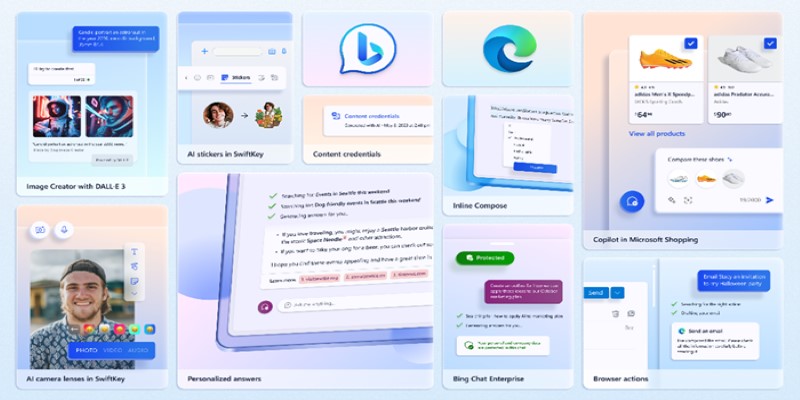
Want to turn your words into images without paying a cent? Learn how to use DALL·E 3 for free inside Microsoft Bing, with zero design skills or signups required

Looking for smarter ways to get answers or spark ideas? Discover 10 standout ChatGPT alternatives that offer unique features, faster responses, or a different style of interaction

Need clarity in your thoughts? Learn how ChatGPT helps create mind maps and flowcharts, organizing your ideas quickly and effectively without fancy software