Advertisement
We've all been there. You're using ChatGPT, and things are going smoothly, but then you hit a wall. Maybe it's the rate limit. Maybe it just didn't understand the nuance. Or maybe you just want to see what else is out there. Whatever the reason, it's good to know your options. And the good news? There's no shortage of alternatives that bring something fresh to the table.
So, whether you're a writer, coder, student, or just someone who loves chatting with AI—these options might just be the upgrade you didn’t know you needed.
Let's start with Claude. This one's known for being a little more careful with words and context. While ChatGPT sometimes jumps to conclusions or gets too confident with its answers, Claude takes a breath and checks himself. That can be a game-changer if you're dealing with sensitive questions or long documents.
It handles conversations with a gentle tone and keeps a solid memory throughout the chat. If you’re into balanced, thoughtful replies without the fluff, Claude might be the one to try next.
Gemini doesn’t just answer—it brings receipts. Built on Google’s language models, it quietly pulls in helpful info from all over the web (especially if you’re using it inside Google apps). It’s sharp with facts and quite handy when you’re asking questions that need up-to-date knowledge.

Writers like it for digging up citations. Students use it when they need trustworthy answers. It’s like having a search engine that actually talks back.
Perplexity is clean and direct. No distractions, no fancy bells. Just straight-up answers. What makes it special is how it combines a chatbot feel with real-time research tools.
The coolest part? It shows its sources. So, when it tells you something, you know where it got it from; that's peace of mind you don't always get elsewhere.
YouChat sits inside the You.com search engine, and it does a bit of everything. Need to write a tweet? It can help. Want to summarize an article? Done. Looking for coding help? That too.
It’s good at handling simple tasks quickly, and the interface feels light and fast. Plus, it can switch gears easily—one minute, it's helping with schoolwork, and the next, it's giving life advice. It's versatile like that.
If you’re in marketing or content creation, you’ve probably heard the name. Jasper’s been around longer than most. It’s built for writing blog posts, social media content, ad copy—you name it.
Its strength lies in keeping the tone right. You can give it a brief, and it will stick to your style, sentence after sentence. That's not always the case with general chatbots.
Now, this one’s a bit different. Poe isn’t just one chatbot. It’s a hub. You get access to multiple models—Claude, GPT-4, and others—all in one place. So, if you want to compare how each AI answers the same question, you can do that without switching apps.
Poe also keeps a nice chat history and loads quickly. For people who want variety and quick access to different minds, it’s a good pick.
Pi stands out by sounding more… human. It’s less about being your assistant and more about just chatting. The tone is kind, reflective, and warm. If you’ve ever wished ChatGPT sounded less robotic and more like a friend checking in—Pi does that.
It's not the one you use for research or heavy lifting but for slow, thoughtful conversations. It shines.
For developers and curious minds, HuggingChat offers a peek under the hood. It's built using open-source models, so you know exactly what you're working with.
It doesn't hide behind layers of branding or mystery. If you want something raw, flexible, and transparent, HuggingChat gives you that. It’s also improving fast—because the open-source crowd is always tuning it.
Ever wanted to chat with Sherlock Holmes? Or a sarcastic alien? Character.AI lets you do that. You can talk to all sorts of characters—fictional, historical, or completely made up.
The real fun here is how deep it gets into personalities. Each character has quirks, moods, and unique ways of responding. It’s not your average Q&A tool—it’s more like improvisation theater.

Bing AI blends chatbot smarts with real-time search power. It’s basically ChatGPT with a search engine baked in—and that makes a big difference.
Ask it about current events or trending stuff, and you’ll get fast, accurate replies that don’t feel outdated. It also works well inside the Edge browser, where it can summarize long pages or even help draft emails. Quietly helpful and easy to use.
There's no single winner here. Each tool has its flavor. Some are sharp with research. Some are better at conversation. Others are great for writing or creative stuff. It all depends on what you need today.
The upside is that these tools are all free to try (at least to some extent). So you don’t have to guess—you can test them out, see what clicks, and keep the ones that match your vibe.
There’s no rule saying you have to stick to one chatbot forever. Maybe ChatGPT works great for coding, while Claude feels better for writing essays. Maybe Pi helps you unwind after a long day. Mix and match. Use what works. There’s no wrong choice—as long as it gets the job done and makes your life a little easier. And hey, now that you know what’s out there, you’re already ahead of the game.
Advertisement

What predictive AI is and how it works with real-life examples. This beginner-friendly guide explains how AI can make smart guesses using data
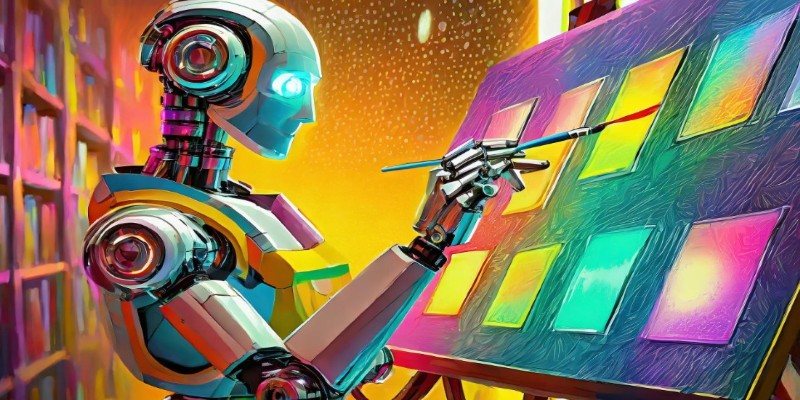
Want sharper, quicker AI-generated images? Adobe’s Firefly Image 3 brings improved realism, smarter editing, and more natural prompts. Discover how this AI model enhances creative workflows

Curious how machines are learning to create original art? See how DCGAN helps generate realistic sketches and brings new ideas to creative fields
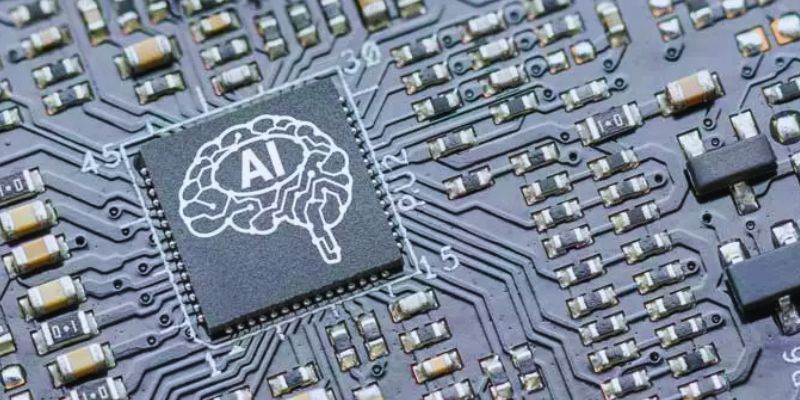
AI accelerator chips boost speed, lower costs, and make artificial intelligence more accessible for businesses and students

Want to create music without instruments or studio gear? Learn how to use Suno AI to turn simple text prompts into full songs, with vocals, backing tracks, and more

Need clarity in your thoughts? Learn how ChatGPT helps create mind maps and flowcharts, organizing your ideas quickly and effectively without fancy software

Curious about whether premium AI prompts are actually worth paying for? This article breaks down what you’re really getting, who benefits most, and when it's better to stick with free options.

Need help setting up Microsoft Copilot on your Mac? This step-by-step guide walks you through installation and basic usage so you can start working with AI on macOS today.

Veed.io makes video editing easy and fast with AI-powered tools. From auto-generated subtitles to customizable templates, create professional videos without hassle

Which RAG tools are worth your time for generative AI? This guide breaks down the top options and shows you how to get started with the right setup

Looking for the best way to start learning data science without getting lost? Here are 9 beginner-friendly coding platforms that make it easy to begin and stay on track

What if one AI model could read text, understand images, and connect them instantly? See how GPT-4o handles it all with ease through a single API