Advertisement
AI has come a long way. Models that once needed warehouse-sized clusters now fit in the palm of your hand—or at least on devices no bigger than a credit card. Right in the middle of this shift is Moondream2, a compact vision-language model designed for small-scale use without giving up much in the way of performance. If you've been following what's happening with AI, especially models that understand both images and words, this one stands out for how much it can do while staying light.
So, what exactly is Moondream2, and why should anyone care? Whether you're a developer, researcher, or just someone curious about the future of machines that can “see” and “read” at the same time, Moondream2 is worth a closer look.
Moondream2 is a vision-language model designed to understand both visual and textual input—imagine it like a system that can glance at a picture and write a description of it, respond to questions about it, or even know how it connects to a sentence you provide it. The catch? It's tiny. Not merely smaller than those enormous models taking up space in the cloud but compact enough to execute on nearby devices with modest hardware.
This makes it a great option for edge computing—things like smartphones, embedded systems, or low-end laptops—where running large models just isn’t feasible. And since it’s open-source, there’s no paywall or complicated license blocking people from using it or building on top of it.
You don’t need a degree in machine learning to get a feel for what’s happening under the hood. Moondream2 combines a vision encoder and a language model in a tightly optimized package. The vision encoder looks at the image and converts it into something the language model can understand—basically a structured set of features that describe what's going on in the image.

From there, the language model takes over and generates responses, just like any text-based model would. The secret sauce is how efficiently these two parts talk to each other. In larger models, this communication is often resource-intensive. In Moondream2, it’s been trimmed down without losing much accuracy.
That might sound technical, but what it really means is: you can ask it things like, “What is the person doing in this photo?” or “How many dogs are there?” and get solid answers—without needing a server farm to process it.
Think of apps that describe surroundings for visually impaired users or help translate street signs instantly. With Moondream2, this kind of functionality can run offline. You snap a picture, and the model gives you back a sentence or an answer within moments.
Give it a photo of a receipt, ID card, or printed form, and Moondream2 can extract key information or explain what’s in the image. This becomes really helpful in logistics, law enforcement, or small business apps that can’t rely on constant cloud access.
It can serve up explanations or identify objects in a photo, which opens up a lot of opportunities in education. Think language learning apps that show a picture and ask questions or science apps that teach kids what planets look like.
If your app needs to sort through photos or show results based on image content, Moondream2 helps index and understand those images without sending them off to cloud servers. That’s a win for privacy and speed.
Moondream2 can also form the backbone of visual question-answering chat tools. Users can upload an image and ask follow-up questions like “What brand is this?” or “Is this a cat or a fox?” Since the responses are natural and based on both visual and textual input, it creates an intuitive back-and-forth experience.
If you're someone who likes to tinker or build tools, this part is for you. Moondream2 doesn’t take much to get up and running, especially if you're already comfortable with basic Python tools. Start by cloning the GitHub repository. Make sure you have Python installed, along with the required libraries like PyTorch and Transformers. The setup process is pretty straightforward, and most of the guidance is already baked into the documentation, so you won’t be stumbling in the dark.

Once everything’s in place, you’ll need to load the vision encoder and tokenizer. These are part of the Moondream2 package and come pre-configured, so it’s mostly a matter of importing them using the standard scripts. After that, you’re ready to start experimenting. You can feed the model an image along with a prompt—for example, "Describe what's happening in this photo" or "What objects are on the table?" Moondream2 will analyze the image, process the prompt, and return a human-readable answer.
From there, it’s all about tailoring things to your project. Whether you want to fine-tune the model, guide the kind of responses it generates, or adjust how prompts are framed, everything is flexible. The open-source nature of Moondream2 makes it easy to shape the model around your specific needs.
And when you're ready to roll it out, deployment is refreshingly light. Thanks to its size, Moondream2 runs well on lower-powered devices like a Raspberry Pi or inside browser-based environments with the right configuration. That’s where it really stands out—not just for what it can do, but for where it can do it.
Moondream2 isn’t trying to replace the giant models running in data centers. But it doesn’t have to. Its strength lies in doing a lot with very little—interpreting images, answering questions, and running on everyday hardware. It keeps things practical, affordable, and open. And that’s what makes it worth your attention.
Advertisement

Veed.io makes video editing easy and fast with AI-powered tools. From auto-generated subtitles to customizable templates, create professional videos without hassle
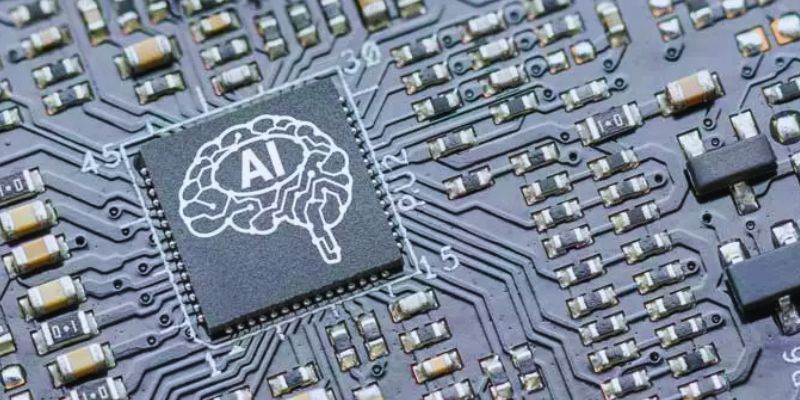
AI accelerator chips boost speed, lower costs, and make artificial intelligence more accessible for businesses and students
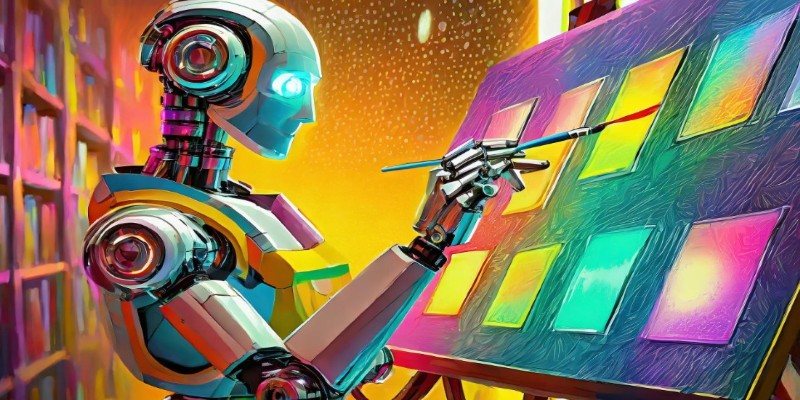
Want sharper, quicker AI-generated images? Adobe’s Firefly Image 3 brings improved realism, smarter editing, and more natural prompts. Discover how this AI model enhances creative workflows

Looking for the best chatbot builder to use in 2025? This guide breaks down 10 top tools and shows you exactly how to use one of them to get real results, even if you're just starting out

Looking for the best way to start learning data science without getting lost? Here are 9 beginner-friendly coding platforms that make it easy to begin and stay on track

Which machine learning tools actually help get real work done? This guide breaks down 9 solid options and shows you how to use PyTorch with clarity and control

Ever imagined crafting an AI assistant tailored just for you? OpenAI's latest ChatGPT update introduces custom GPTs, enabling users to design personalized chatbots without any coding experience

What predictive AI is and how it works with real-life examples. This beginner-friendly guide explains how AI can make smart guesses using data

Looking for smarter ways to get answers or spark ideas? Discover 10 standout ChatGPT alternatives that offer unique features, faster responses, or a different style of interaction

Curious about where AI is headed after ChatGPT? Take a look at what's coming next in the world of generative AI and how chatbots might evolve in the near future

Need help setting up Microsoft Copilot on your Mac? This step-by-step guide walks you through installation and basic usage so you can start working with AI on macOS today.

Explore hyper-personalization marketing strategies, consumer data-driven marketing, and customized customer journey optimization